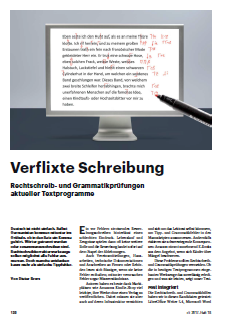SoftMaker Office in the press
What the press is saying about it
CHIP 9/2023
"The ChatGPT chatbot and the DeepL translator are the most important new features in SoftMaker Office NX. The developers have seamlessly integrated both services into the TextMaker user interface. DeepL does a first-class job as usual. ChatGPT helps to create, summarize and revise texts."
"Even apart from these innovations, SoftMaker Office is a good alternative to Microsoft, whose file formats SoftMaker natively supports."
CHIP rating: "sehr gut" (very good)

PC Magazin 8/2020 and PCgo 8/2020
Top-of-the-line Office suite: "SoftMaker Office 2021, like its predecessors, impressed us. It is an affordable alternative to Microsoft Office, which is expensive, or OpenOffice, which takes some getting used to."
Summary: "The inexpensive Office package proved impressive in every respect."
Rating: Very good price/performance ratio. 97 out of 100 points.

CHIP 9/2020
“Most of all, we found its compatibility with Microsoft Office impressive. The file formats DOCX, XLSX and PPTX are supported natively by SoftMaker Office.”
Rating: Very good
c't 15/2020
"The license still entitles the user to use the programs TextMaker, PlanMaker and Presentations on up to five personal computers in the user's household – but now also on different operating systems. Commercial users may install the suite on one computer for any number of users and also on a second computer for the license holder.
The TextMaker word processor comes with two customizable sidebars that not only allow you to search for text in a document, but also query online reference books. The integrated Duden Korrektor checks German texts for spelling and style. Furthermore, TextMaker offers a real-time spell checker in 75 languages and a ten-language thesaurus."
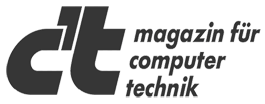
CHIP 2/2018 and 9/2019
Review score: Very good.
"SoftMaker’s excellent Office 2018 manages to accomplish what users hoped for with Microsoft Office but found too expensive, or with LibreOffice but found too hard to get used to."
c't 3/2018
"TextMaker 2018 easily handles even large documents containing hundreds of pages: loading, scrolling, browsing, saving – all of this works smoothly without any delay, while Microsoft Word always lags a bit with documents of this size."
"The sidebar is useful when editing large documents. It displays selected document elements, such as all headings, images, footnotes, comments or bookmarks. [...] The sidebar is much more powerful than the Word navigation pane, which only lists headings."
"TextMaker reads and writes files in Word and OpenDocument formats and delivers particularly impressive results with the Microsoft format: In our tests, Word documents could be saved without losses or layout changes."
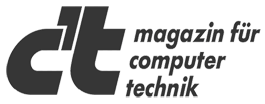
c't 18/2017
"Bei der Erkennung falscher Groß- und Kleinschreibung ist TextMaker Spitzenreiter und bot für 74 Prozent aller Fehler die passende Korrektur an, während Papyrus eine Erfolgsquote von 54 Prozent erreichte. Die Grammatikprüfung moniert unter den getesteten Programmen die meisten Fehler, wenn Fall oder Geschlecht von Substantiv und Adjektiv nicht übereinstimmen, und erkennt zuverlässig falsche Kommasetzungen."
"Beim Erkennen von Tippfehlern gehen Microsoft Word viele falsche Schreibweisen durch die Lappen, sodass beispielsweise „e4rscheinen“ als fehlerfrei betrachtet wird. Die Erkennungsrate liegt hier niedriger als bei den anderen Testkandidaten."
"... fand LibreOffice Writer nicht einmal 4 Prozent der falschen Schreibweisen – so gut wie ein Totalausfall."
Bewertung für TextMaker:
- Tippfehlerkorrektur: sehr gut
- neue deutsche Rechtschreibung: sehr gut
- Getrennt- und Zusammenschreibung: sehr gut
- Groß- und Kleinschreibung: sehr gut
- Zeichensetzung: sehr gut
- Grammatik: sehr gut
Keines der anderen getesteten Programme erreichte diese Noten.
PC Magazin 9/2015
Review score: Very good.
"High performance with outstanding compatibility at an affordable price along with solid manufacturer support make this product an attractive option, even for professional users in a corporate setting."

c't 15/2015
Summary: "SoftMaker Office impresses with its sheer speed and good compatibility with Microsoft Office."
About TextMaker: "Exchanging documents in Word format works much better in TextMaker than in OpenOffice Writer. TextMaker renders all formatting, including the page layout, true to the original. Furthermore, TextMaker now also displays SmartArt graphics from Word 2007 and higher."
About PlanMaker: "The introduction of pivot tables, in particular, makes PlanMaker an interesting proposition for companies. Thanks to the improved conditional formatting, worksheets with huge columns of figures can now be formatted as clearly as in Excel."
About Presentations: "The new smart guides make it much easier to automatically align text frames, picture frames, etc., exactly with other objects. The objects snap automatically to the smart guide."