
Easy on the eyes
The new "dark mode"
Switch SoftMaker Office to its eye-friendly dark mode. New: TextMaker can now also show the document with a dark background.
QR codes and barcodes
Insert and print them quickly
You can now create QR codes and barcodes directly in TextMaker, PlanMaker and Presentations at the touch of a button.
[SoftMaker Office NX Universal and Professional]
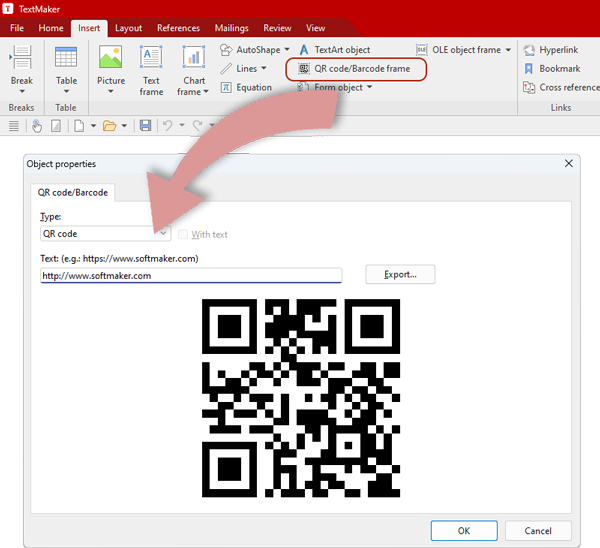
AutoCorrect fixes typos
The new AutoCorrect feature corrects common spelling errors automatically in many languages.
Reduce the file size of pictures
You can now compress inserted pictures. This reduces the file size and speeds up printing.
[SoftMaker Office NX Universal and Professional]
More compact PDF files
The PDF export now creates smaller PDF files by exporting pictures in a lower resolution or by converting them to JPEGs.
Track changes with benefits
The Track Changes function in TextMaker now displays deleted pieces of text either struck through directly in the document or clearly in the right-hand margin.
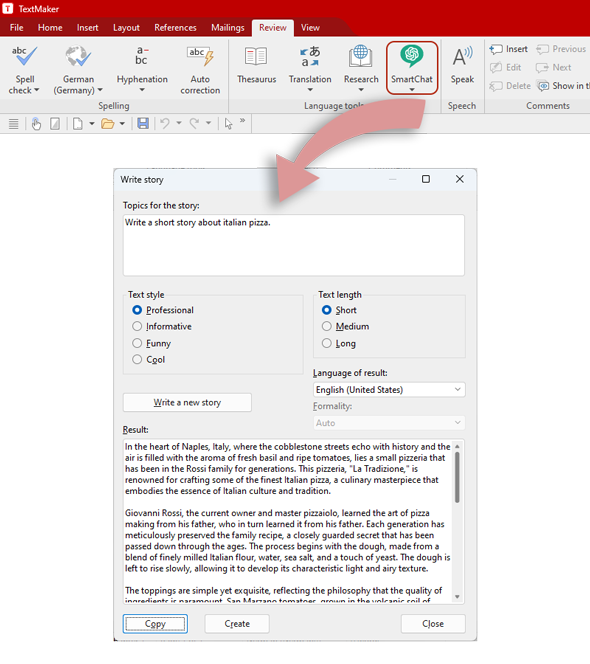
Artificial Intelligence with ChatGPT
Let AI write and improve your texts
TextMaker is the first word processor with integrated artificial intelligence (AI).
Just let ChatGPT's AI compose your texts. It summarizes long texts intelligently, improves your writing style and grammar, and even writes entire texts based on your ideas.
[SoftMaker Office NX Universal]
New Duden Korrektor, translations with DeepL
Accurate and eloquent – write better with TextMaker
TextMaker includes the latest version of Duden Korrektor, which now finds even more grammatical errors in German, thus discovering mistakes that even experienced proofreaders miss.
[SoftMaker Office NX Universal and Professional]
TextMaker translates entire documents or parts of them into one of 30 languages while retaining all formatting. TextMaker uses DeepL, the best translation software on the market, to provide these translations.
[SoftMaker Office NX Universal]


 TextMaker
TextMaker
Improved pasting
When pasting from the clipboard, you now have complete control over how formatting is copied or merged.
 PlanMaker
PlanMaker
Using colors
You can now sort by color in worksheets as well as filter cells based on their colors using the AutoFilter.
 PlanMaker
PlanMaker
Even better import
The CSV import imports and exports a wide variety of CSV formats even better. A new addition is the import and export of SQLite databases.
 Presentations
Presentations
New transitions
New dynamic slide transitions in Presentations ensure even more impressive slide shows.
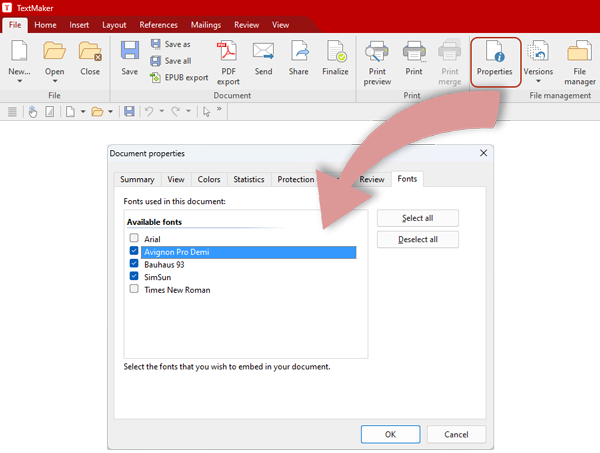
Embed fonts in documents
... and ensure documents look exactly as they should!
You can embed the fonts used in documents and presentations.
If you pass these files on, you can be sure that the recipient will see them exactly as you designed them.
Compare documents easily
Display side by side and scroll synchronously
If you want to compare two documents, you can click to display them side by side and scroll them synchronously. This makes it easy to find all the differences.
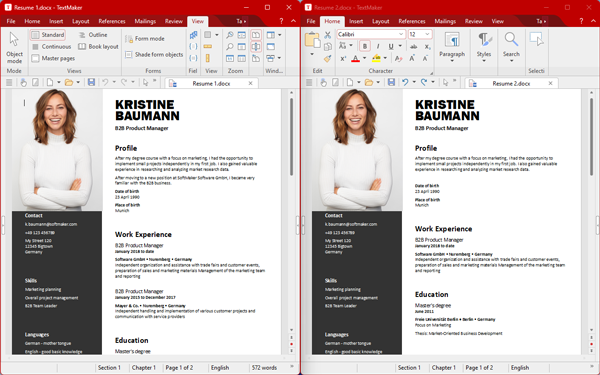
Windows
In Windows, TextMaker can now read your documents aloud.
Mac
On the Mac, SoftMaker Office now uses the modern and incredibly fast Metal graphics functions for the display.
Linux
In Linux, Presentations can now play sounds and videos in your slide shows.
This is a selection of the improvements in the new version.
Click on the following button for the complete list.
